Here, you will learn how to set up your shop/business information. The information needed here are your shop or business name, address, phone number, currency, private questions and answers in case of forgotten password. Your business information will be displayed on the purchase receipt to be printed for customers. So, lets start by logging in as Admin.
Log in to goalPOS as the Admin (Only the Admin user-type has access to the Settings).
Fig. Main Menu
Fig. Settings Menu
Click on Shop Information Item to get the shop settings screen shown below;
Fig. Shop Settings
Scroll down to see the Edit button, click on the Edit to modify your shop information. The texts turns red and ready for modification.
Fig. Shop modification
Modify the information according to your shop/business and click on the Update Information button to save your new information, The Secrete Question and Answer is used for password recovery in case of forgotten password. It is advisable to modify the question to your own secrete question and provide the answer to that question so that when you forget your password, only you can retrieve it. Keep in mind that the answer is case sensitive.
Later update
Tax and discount settings were later added. The discount input mode determines if discount is to be added in value or in percentage for each item.
The tax field should be zero if you do not support tax.
When you are done updating your shop information, click on the Return Arrow at the top left corner to go back to the previous screen.
If you have any question, use the comment box and your question will be promptly answered.
Next suggested activity is How to add or edit users on your goalPOS

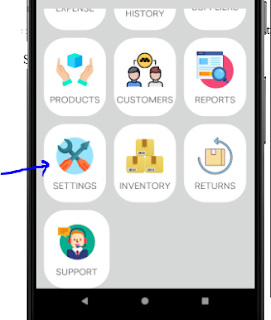



I can't log in as a new user
ReplyDelete